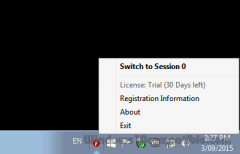FireDaemon Session 0 Viewer 1.0.3 Details
Shareware 16.34 MB
The FireDaemon Session 0 Viewer is a Windows utility that makes switching back and forth between your logged in Windows desktop and Session 0 easy. The software product automatically enables interactive services and overcomes several limitations of the built in Windows Interactive Service Detection Service including simple switching via a System Tray applet and ability to bring applications running on Session 0 to the foreground.
Publisher Description
 The FireDaemon Session 0 Viewer is a Windows utility that makes switching back and forth between your logged in Windows desktop and Session 0 simple. Since the release of Windows Vista/2008 interactive Windows services (ie. those with a console or GUI component) have been forced to run in an isolated desktop session. The only way to interact with your interactive services (eg. those being run by FireDaemon Pro) on Session 0 was to switch desktop via the Interactive Services Detection Service. This method has a variety of limitations and is disabled in Windows by default. The FireDaemon Session 0 Viewer allows you to switch desktop to Session 0 easily and has the following features and advantages over the inbuilt Windows one:
* Enables interactive services on Windows 7/Server 2008 R2 or later operating system
* Starts the Interactive Services Detection Service Starts and a System Tray applet across all user sessions allowing you to easily switch back and forth between your logged in session and Session 0 by just double clicking the FireDaemon system tray applet icon
* Redraws the desktop and windows of applications running in Session 0 correctly avoiding artifacting especially when switching to Session 0 via RDP
* Allows you to switch to Session 0 indefinitely with no auto-logoff timeout
* Starts a custom minimisable Task Bar on Session 0 that allows you to find and bring to front applications running on Session 0
* Avoids the default nagging desktop popup 'warning' that your applications are running on Session 0
* Start Menu shortcuts allow you to simply rollback to the default Windows Interactive Services Detection Service
* Works seamlessly side by side FireDaemon Pro
* Facilitates Session 0 desktop switching via regular Windows, OS-X and Linux RDP/RDC clients, TeamViewer, VNC and other remote control products
* Available as a retail product with volume pricing and as a pay-as-you-go with volume pay by the month pricing.
The FireDaemon Session 0 Viewer is a Windows utility that makes switching back and forth between your logged in Windows desktop and Session 0 simple. Since the release of Windows Vista/2008 interactive Windows services (ie. those with a console or GUI component) have been forced to run in an isolated desktop session. The only way to interact with your interactive services (eg. those being run by FireDaemon Pro) on Session 0 was to switch desktop via the Interactive Services Detection Service. This method has a variety of limitations and is disabled in Windows by default. The FireDaemon Session 0 Viewer allows you to switch desktop to Session 0 easily and has the following features and advantages over the inbuilt Windows one:
* Enables interactive services on Windows 7/Server 2008 R2 or later operating system
* Starts the Interactive Services Detection Service Starts and a System Tray applet across all user sessions allowing you to easily switch back and forth between your logged in session and Session 0 by just double clicking the FireDaemon system tray applet icon
* Redraws the desktop and windows of applications running in Session 0 correctly avoiding artifacting especially when switching to Session 0 via RDP
* Allows you to switch to Session 0 indefinitely with no auto-logoff timeout
* Starts a custom minimisable Task Bar on Session 0 that allows you to find and bring to front applications running on Session 0
* Avoids the default nagging desktop popup 'warning' that your applications are running on Session 0
* Start Menu shortcuts allow you to simply rollback to the default Windows Interactive Services Detection Service
* Works seamlessly side by side FireDaemon Pro
* Facilitates Session 0 desktop switching via regular Windows, OS-X and Linux RDP/RDC clients, TeamViewer, VNC and other remote control products
* Available as a retail product with volume pricing and as a pay-as-you-go with volume pay by the month pricing.
Download and use it now: FireDaemon Session 0 Viewer
Related Programs
Service Manager Tray for Windows
Do you spend lots of time starting up the default windows service manager? Do you develop a lot and start/stop/restart services? If so you came to the right place. This software runs in the tray and you can select which...
- Freeware
- 21 Jul 2016
- 19 KB
FireDaemon Pro
FireDaemon Pro is a system utility that allows you to install and run any 32-bit or 64-bit application or script (EXE, DLL, BAT CMD, .NET, Perl, Java, Python, TCL/TK) as a Windows service. FireDaemon Pro features easy service configuration via...
- Shareware
- 20 Jul 2015
- 16.13 MB
iBackup Viewer for Windows
iBackup Viewer is used to extract important data from iPhone backups, such as contacts, text messages, schedules, voice messages, photos and other important content. Export contacts to vCards files. Save Call history as text, csv and pDF files. Export calendars...
- Shareware
- 25 Nov 2021
- 61.83 MB
PDF Viewer C# Windows Application
Building a PDF viewer in a C# Windows application using the IronPDF library is a straightforward process. Developers can utilize the library's API to load and display PDF documents within their application's user interface. The library offers various viewing options,...
- Shareware
- 03 Aug 2023
- 226.85 MB
PDF Studio Viewer for Windows
PDF Studio Viewer is a cross-platform PDF reader that is reliable and easy to use. PDF Studio Viewer can annotate PDF documents and fill interactive forms. For more editing features, Qoppa Software publishes PDF Studio Standard and Pro editions. PDF...
- Freeware
- 05 Jul 2019
- 171.39 MB